Free up your studio and protect your clients...
Dear Colleague,
Historically, there are two bad things that can happen to you during the DVD replication process and we are here to help prevent them both. The first being that the replicator can reject your Image; which can throw the DVD release schedule back by weeks, generally dismaying your client, and throwing your current and future production schedule in limbo.
The second concerns an industry wide secret; that virtually all replicators go ahead with the production run without crucial parts of the DVD Image being checked at all. DVDs are getting out there with all kinds of errors and player compatibility issues, and sometimes these jobs have to be redone. Not pretty.
I found myself becoming intimately involved with the proofing/pre-mastering process in July 2002, during the development of TFDVD-9 Maker (the work-around to DVD Studio Pro's DVD-9 layer break bug), and then with the two years development of "DVDAfterEdit Mastering Edition" (formerly TFDVDEdit Mastering Edition). Both mobilizations were collaborations with my colleagues from TFDVD.com, along with a who's who of top authoring studios in California, New York and the Soho district in London. I needed to verify that million run (and over million run) DVDs were ready to replicate!
Some of the studios I worked with go to extraordinary lengths and spend thousands of dollars on each project to make sure their submissions to the plant are spec compliant; only relying on the replicator to do what they are supposed to do, which is manufacture the physical disc properly. During this time it was glaringly apparent that this type of competent QA, verification and analysis was not available to the vast majority of studios out there.
This procedure I'm about to describe is the result of years of effort, using the verification tools that helped develop one of the industry's best pre-mastering systems. Whether your replication run is 1000, or into the millions, I can assure you, that this process contains what it takes, and is the closest you can get to trouble-free replication when everything's riding on the result..
Though there is much involved, I want to personally let you know that this is actually as simple as a phone call to me, - and sending the files via next day delivery, or by FTP. Please contact me if you have any questions on current or future projects.
Trai Forrester
New Constellation Technologies
New Constellation Technologies' "Premiere" Proofing/Pre-mastering Process:
First Things, First -  PHONE CONSULTATION - PHONE CONSULTATION -
Once
you are scheduled for Pre-mastering with New Constellation Technologies, I am immediately
available for consultation pertaining to pre-mastering your project.
These are fun (we are having fun, right?) and extremely important sessions by phone, which allow me to become familiar with
your project, and through a series of questions I'll ask you, can catch
authoring issues that trip up verification software routines and
are known to effect the final DVD's player compatibility.
We'll go over everything in your project; for many a minefield lies submerged in the various features DVD authoring systems allow. DVD Studio Pro®, for instance, has lots of "gotcha's" when it comes to permitting settings and final disc data structures it shouldn't. And there are specific settings in Sonic™ Scenarist® you'll want to avoid, too. I often help with project layout and many other considerations that affect pre-mastering It turns out, everything affects pre-mastering!
Also, I'll
show you how to create checksum data to help verify what you're sending into me is what indeed, your authoring system output, as well as
what was tested in your players, and what your client approved.
This consultation period should begin as early in the job as possible. If necessary, I am even available to talk directly with your client.
SEND
IN YOUR PROJECT - When
we are both sure your project is ready for pre-mastering, Overnight to us
the VIDEO_TS folder and any ROM extra's data, i.e.
the build folder, and also the DDP Image output from your
DVD authoring system (if it supports this feature of building a "Tape Image" to hard drive), on Fire Wire hard drive or on DVD-Recordable disc.
Also, please include a "playable" DVD-+R of your project that's identical (by checksum) to the one your client approved. I will format one for you (Double layer for DVD-9 with the correct layer break), for a an additional fee, if you need me to (It's important to run the DVD-+R through our player bank here, see below).
We'll go over by phone and email everything you need to send in.
Your Image Arrives at our Facility - 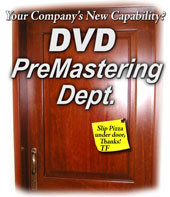
CHECKSUM DATA INTEGRITY - New Constellation Technologies will transfer your build folders' contents or
DDP Image, to our server for proofing and verification before
writing to DLT. An MD5
checksum is generated at this time. This checksum is compared
to your data after each phase of the pre-mastering procedure.
Checksum files are key to this extensive proofing/pre-mastering procedure; allowing both of us to know the data is getting transferred perfectly (it's not only you who wants to sleep good at night during this pre-mastering process!).
The first checksum we'll use to compare the VIDEO_TS folder on the DVD+-R you sent; that it is identical to the one on your hard drive, as the DVD+-R goes through DVD player testing, and the VIDEO_TS folder on your hard drive which is what we'll be formatting into a DDP Image for your replicator, goes through extensive file system checks on our workstations, so we need to be sure the two VIDEO_TS folders on disc and hard drive match.
DVD-Video File System Checks -
MEI DVD-VIDEO VERIFIER is run first to make sure the VIDEO_TS folder
is DVD Specification compliant. If you've sent in a DDP Image (basically,
the DLT tape image resident on hard drive or DVD-Recordable), I'll
extract the VIDEO_TS folder so we can test its contents with MEI, with Eclipse ImageMapper®, or with DVDAfterEdit, if you've flagged the DDP Image for CSS Copy protection.
PROJECT NAVIGATION COMMAND TESTING - Next, the commands guiding navigation of the disc are
verified to make sure there are no errors.
DVD DOMAIN ROUTING PROOFING - 
Using
various software tools, I will inspect the physical layout of the project your authoring system generated, at the bare DVD specification level.
A good percentage of player compatibility issues are not violations
of the DVD specifications, per se, but have to do with how the particular authoring systems lay out the disc, and build their command tables. Our initial phone consultations will go over ways to avoid pitfalls in this regard.
MPEG STREAM BITRATE CHECKS - All the "navigation packs" in the VOB's of your Titles and Menus are scanned to make sure they don't exceed the total average bit rate of video, audio and sub pictures allowed by the DVD specifications.
Real World Project Evaluation -
PLAYER BANK TESTING - The
project on DVD-R (or DVD+ R DL) that you submitted with the job, is tested
in a bunch of New Constellation Technologies 145 specially collected DVD players, and 11 Mac and PC DVD software players. New Constellation Technologies special player bank is also used
to proof the replicated check disc.
All TFDVD Research Lab's Pre-mastered DVD
projects under this Premiere Proofing / Pre-mastering package go through 2 hours of usability player testing in at least 40 of our DVD players, and
through several of our PC/Mac software players (we'll save the whole player bank for the replicated Check Disc).
New Constellation Technologies' List of Test Players
Player testing will check
the disc's startup action,
subtitle and menu button highlight display, general and advanced navigation, and it's navigation performance, etc..
WE ALSO WATCH YOUR DVD IN ITS ENTIRETY - It's amazing how many discs have unexpected pauses in the streams, audio that didn't get multiplexed in by the authoring system, etc. We will catch anything amiss.
There's no substitute for carefully observing all video streams on the DVD; to make sure there's no cutting out of the audio, or Mpeg 2 stream breakups, or generally anything that could cause a problem down the road. This is the last step before formatting your project into the DDP file set that will be sent to the replication facility.
Formatting -
FORMATTING
THE DDP IMAGE - After
all is well; the file systems have passed the above testing and proofing procedures; your project's build folder is formatted into the
appropriate DDP file set, onto hard drive (not to DLT quite yet). CSS
copy protection flagging is applied if you've specified it.
CHECKSUM COMPARE AGAIN - The
VIDEO_TS folder contained in the just formatted DDP Image, is mounted onto the desktop and compared
to the MD5 checksum generated from the original VIDEO_TS folders that underwent the previous checks; to make sure the VIDEO_TS folder we just embedded in the DDP Image that's to be submitted to the replicator, is identical to the VIDEO_TS folders we just verified
with MEI and tested in our player bank earlier.
Image Analysis and DLT Transfer -
Eclipse ImageAnalysis® is
run on the DDP Image, and checks all the file systems the replicator
needs to master the disc, as well as verifies the all important
UDF file system (new
with Eclipse Image Analysis 5.0), the "hidden" file system players
and computers use to locate the files on the DVD.
Eclipse
ImageCopy - With
an all clear from the above Eclipse ImageAnalysis® report results, the DDP
Image is transferred to DLT (to two DLT tapes if the Image is going
to be a DVD-9), with Eclipse ImageCopy®.
Eclipse ImageIntegrity® and ImageSignature® - During
the Eclipse ImageCopy® transfer to DLT, another Eclipse
Image Analysis® report is generated, and two additional
important things happen:
-
Eclipse ImageIntegrity® is
monitoring the transfer to DLT, if anything changed in the Image
during the whole previous process, New Constellation Technologies is
alerted.
- An Eclipse
ImageSignature® is generated during transfer to
DLT. This ImageSignature® is crucial
for CSS encrypted and non encrypted DVD's, allowing New Constellation Technologies to check your final
check disc (included in this pre-mastering package) making
sure the replicator did their job.
Note about the Eclipse ImageSignature®: Normal checksum compares of the Image we have here at the Labs and the final CSS Image as it is constructed by your replicator on the final DVD, is problematic; as the replicator has to make changes to your Image when they apply the encryption keys. So, the Eclipse ImageSignature takes this into account, allowing a full check that the Replicator only changed what was needed for CSS and their mastering process.
More on Eclipse's ImageSignature feature
Eclipse ImageVerify®: After
the Image is transferred to the DLT tape(s) that will be sent to
the manufacturing plant, ImageVerify® is
run to make a final comparison that the DDP Image on our server is
exactly what's on the DLT. ImageVerify® also generates
the final Eclipse ImageAnalysis® report that will be sent to the plant with
the tapes.
CUSTOM
SUBMISSION PACKAGING: Your DLT tapes are labeled and packaged professionally,
with a binder containing printed project submission information, including our contact 800# in case your replicator has questions, and the printed Eclipse ImageAnalysis® report.
After Image Submission to the Plant -
CHECK DISC TESTING/PROOFING INCLUDED: Have your replicator send us a check disc before giving the approval for the final run, and we'll:
- Compare the Image on the DVD check disc with your original Image, which still resides on our server, with Eclipse ImageVerify® to make sure they're identical (if the replicator made a mistake with the Physical construction of the master, ImageVerify won't be able to make the compare, or will return unreadable sector errors). The Eclipse ImageSignature® previously generated, will be used to compare your CSS encrypted DVD.
- We will run the check disc through 100 select players in our player bank, checking their startup and basic navigation.
- And we'll watch the entire DVD all the way through...Every stream is observed, just like previously.
So, there you have it. This entire "Deluxe" (bare minimum required, really) proofing/pre-mastering procedure is good for a DVD run of 1000, or into the millions of discs.
Please allow 72 business hours for job completion. Example: Materials in by Monday AM, package shipped to replicators on Thursday. Rush service is available.
Please contact me for a quote and for any questions, or, to set up an approximate time for delivery of materials. If you prefer, call anytime: 800-213-2297 or 610-924-9204. |