 |
|
DVD Studio Pro® Project Proofing Service
AVOID Becoming A Statistic...
Be Sure to Have Trai Look Over Your Files Before Replication
Trai Forrester is
the World's Acknowledged
Leading Authority on
DVD Studio Pro®

Trai got his start with DVD Studio Pro
in the spring of 1999 when the program
was known as Astarte DVDirector.
Trai became the world's leading Astarte
Dealer/Distributor by fall of 1999,
traveling throughout the country, installing
and training on the new system, helping bring in
scores of early adopting studios into DVD Production.

Apple hires Trai Forrester as a
private consultant in
April, 2001, to help introduce
DVD Studio Pro 1.0, at NAB.
Photo credit: Lou Skriba
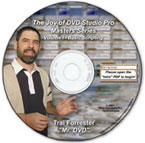
Trai introduces the first (and still only)
comprehensive DVD Studio Pro
Scripting Tutorials disc in July, 2001.
"Trai's scripting disc taught me
how to 'think DVD' - Marc McCoy

Trai Founded TFDVD.com
a DVD Studio Pro support site,
in 2001.
"I'm beginning to understand.
All DVD Studio Pro roads lead to Trai" - A Poster on 2-Pop, Spring, 2002
Unsolicited comments
from TFDVD.com members,
during 2002/2003

Trai collaborates with John Brisbin Releasing the "TFDVDSP Engine",the first and still only, professional DVD Studio Pro Advanced Play List Project Templates - early 2002
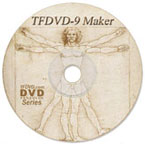
Trai released the "TFDVD-9 Maker" the workaround to DVD SP's DVD-9 formatting bug - summer 2002'. For almost 2 years afterwards, it's the only way to guarantee a spec compliant DVD-9 in DVD Studio Pro®.

Trai led the development of DVDAfterEdit, beginning in Fall, 2002. The program was originally designed to extend DVD Studio Pro's capabilities.
. |
New Constellation
Technologies is licensed with
the industry's best
DVD Verification
capability
|
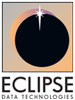



|
|
|
|
 |
| Home |
Articles | Problems with DVD Studio Pros Abstraction Layer Solved
|
Problems with DVD Studio Pro® 2/3/4's Abstraction Layer Auto-Programming Solved -
With TFDVD Research Labs' DVD "Tune-Up" Service
by Trai Forrester
Introduction
If you've been around for several years using DVD Studio pro, did you notice? Navigation speed of DVDs authored with DVD Studio Pro 2/3/4 slowed down. Early versions of DVD Studio Pro, version 1.x, were actually much noticeably quicker, as far as assets jumping to each other. Everything got more sluggish; from menu buttons playing Tracks or markers, use of scripts in the project, the new DVD SP 3 transitions from the menu to menu and into the Tracks; even simple projects with just one menu and a few buttons targeting content in a single Track are noticeably slower, on both DVD recordable and replicated discs (not to say that DVD SP 1.x had lightening navigation, after all, it was still an abstraction layer based authoring system). |

Optimized DVDs really fly |
What happened?
Well the short of it is; the new Abstraction Layer structure employed by DVD Studio Pro 2/3/4 places all of our menus and scripts into the first, what's called the Video Title Set Menu Domain (VTSM 1), instead of the Video Manager Domain located at the very head of the disc, like prior versions of DVD Studio Pro did. This causes extra hoops for the DVD player's laser to jump through, i.e., extra thrashing or seek time, on just about every action directing playback in the project.
DVD Studio Pro's Auto-Programming "Abstraction layer" causes DVD players to seek all over the Disc for even a simple navigation jump
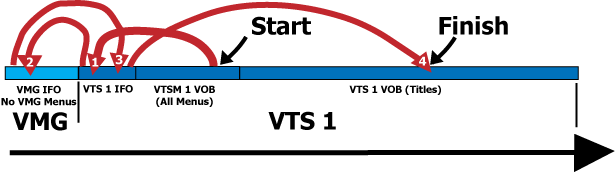
Inefficient and risky navigation routing
As shown above, even if you want navigation to jump from a menu to the first Track (which is the first VTS; Video Title Set number 1), the menu button command in DVD SP 2/3/4's scheme, first forces navigation back to the head of the disc in the Video Manager domain (the main logic area of the disc), where DVD SP 2/3/4 has a nest of PGC's and commands it has automatically placed, waiting to figure out where to go next, based on your choices back when you were in it's interface.
So, in the simple case of a project with just one menu and buttons targeting content in a single Track, we're not allowed by DVD Studio Pro's Connections settings to just drop down into the Titles in the VTS (Track), as shown below, even though the menu is sitting in the VTS's menu domain physically on the disc, right next to the VOB we want to jump to. Again, we're routed to the head of the disc to go through a bunch of automatic command tables that are present no matter what our project size or complexity, bouncing around amongst a few or a lot of PGC's containing bunches of commands, depending how large and complex the project is, and then finally, a command is found to jump navigation back down into the VTS (Track or Story), and its menu domain (VTSM), where it will bounce around some more, and then finally into a chapter in the Title. Whew!
DVD Specification based DVD authoring tools allow linking directly to the navigation target in the same domain. TFDVD Research Labs can redo the commands in your DVD Studio Pro project, so it will do the same.
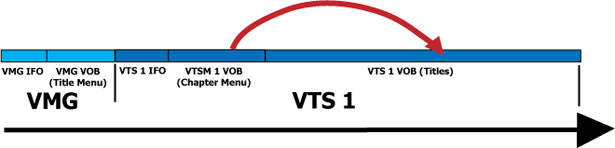 TFDVD Research Lab can quickly streamline all the navigation on your final DVD.
TFDVD Research Lab can quickly streamline all the navigation on your final DVD.
So instead of a single, simple button command - "Jump VTS_TT 1" that gets us directly to our content in the same VTS (not leaving the "system space" as shown above ); DVD SP's Abstraction Layer routes us to the another "System Space", out of VTSM 1 domain (and the VTS it resides in) into the VMG (at the head of the disc, remember), then through dozens (possibly hundreds) of commands, contained in several PGC's, till it figures out where to go next. But that's not the worst of it.
DVD Studio Pro Menu Transitions
Menu Transitions on DVDs can add the ultimate high end feel, besides being very cool.
But, the Abstraction Layer scheme employed by DVD Studio Pro's Menu Transition feature is outright dangerous for navigation speed and player compatibility, and should not be used, as is.
DVD Studio Pro 3/4 puts all the menus and the transitions between them into separate PGC's (program chains), instead of all the menus and their transitions being placed in a single PGC, divided by programs (cells). This creates quite a mess, as shown below.
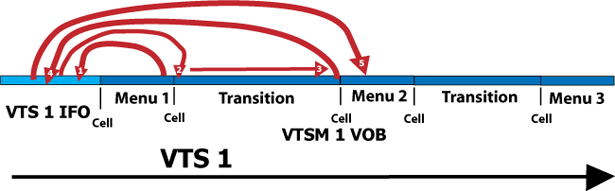
PGC's, and their pre and post commands reside in the IFO file
As it sits currently with DVD SP 3/4; when a menu button is activated that has a transition to another menu, navigation first leaves the menu VOB and goes up to the head of the VTS in it's IFO file, and enters the menu PGC's post command area. Then navigation is routed to the PGC that controls the transition portion of the VOB, to parse it's pre commands. Then the players' laser jumps back into the VOB to play the second or two transition; then it's back to the head of the VTS in the IFO file again, to parse the transition PGC's post command area (after the transition finishes playing), and then into the target menus pre command area, and then finally into the VOB to present the transitions target menu.
'Spec based DVD Authoring Systems can link directly to the transition and the target menu (shown below)
TFDVD Research Labs can quickly repack your DVD's VTSM domain; reducing the number
of PGC's, and making sure all your relevant menus and transitions are in a single PGC's;
for lightening navigation and ultimate player compatibility.
There are several problems with how DVD Studio Pro sets the project up in these ways; not counting the possible disconcerted look on the clients face when the big day arrives to sign-off on the project.
Eric Pautsch, in a thread on the Apple DVD Studio Pro Discussions puts it succinctly:
"To me, that AL (Abstraction Layer - DVD Studio Pro's auto programming routines) is complete garbage - totally unlike how anyone would go about authoring a disc..."Ha Ha :) Don't get me wrong - The AL works and I love DVDSP. But, if you authored a disc like that with a spec level application you'd be fired. :):)"
TFDVD Research Labs offers to streamline the navigation of your Discs as an optional add on component to our Premiere Proofing/DLT Premastering package.
Your client's DVD will navigate exactly as before (your studio still performs the initial authoring), but much quicker, and more compatible with DVD players |
The Rosetta "DVD Stone" to understanding DVD Spec Authoring
Each VTS on the disc (you can have from 1 to 99 total) is a self-contained area, where menus and Titles can reside; and are almost completely self-sufficient entities. It would not be too far off to say that each VTS (Track, in DVD SP parlance) is a separate disc, within a disc.
Each VTS has it's own brain area, an IFO (information) file, similar to the VMG IFO file, for instance; and no VTS knows any other VTS's, if present, or any of their Titles or menus, even exist.
The Video Manager knows about the other VTS's and Titles on the disc, but the other VTS's and the Titles they contain, don't have a clue that they're possibly not the only show in town.
To Jump from VTS to a different VTS, a navigation command must route to one of the Video Manager PGC's, where a command directs navigation to one of the other VTS's But even the Video Manager is limited in how it can access the Menus and Titles in the VTS. You cannot play a chapter (Part of Title) directly from a Video Manager PGC, for instance. Chapters can only be targeted from directly within a VTSM (Video Title Set Menu) within the VTS. And a command from a Video Manager PGC is very restricted in what VTSM PGC's it can get navigation over to; only 5 specially designated root "entry" PGC's in the VTSM domain of the VTS (system space) are targetable.
The VTS is so isolated from other VTS's and even the Video Manager area, that it even numbers the Titles on the disc that reside within its boundaries, differently, again, as if it was the only logical entity present.
For instance: the Video Manager, and thus the DVD players LED, may indicate that Title number 30 is playing, but if Title 30 is the only Title residing physically in the particular VTS (say this is VTS number 10, and previous VTS's contain 29 other Titles), the VTS says Title "number "1 is playing! In fact, the command to jump from one of this VTS's menu buttons into its single Title would be: "Jump VTS_TT 1". But if you want to access this same Title from a Video Manager domain PGC with a pre or post command (or menu button command in the Video Manager, say the discs main Title menu), the command would be "Jump TT 30", for this example.
If we treat the VTS as the separate entities that they are, it will go along way to help us organize the content on the disc.
So, if we're interested in peppy navigation, like that found on discs authored with expensive Spec based DVD authoring systems, the discs main Title menu, or any menu that has buttons that access other menus and content in Titles located in different VTS's, should reside in the Video Manager domain area (like how DVD SP 1.x's abstraction layer placed it's menus). Mainly, because navigation has to route through this domain anyway, so we may as well start from there.
Chapter menus that target scenes in the Show contained in a Title, should ideally reside in the Menu Domain for that VTS, and the commands be allowed to directly target the chapters, so navigation can quickly access the close in proximity targets (DVD SP 1.x's abstraction layer didn't do this either, since it put all it's menus in the Video Manager domain, but it was a better compromise). |

Trai knows DVD Studio Pro
Apple hired Trai as a private contractor to help introduce DVD SP 1.0 to the world in their booth, at NAB in April 2001. He already had several years experience with it, when the program was known as Astarte DVDirector.
Rare Photo credit: Lou Skriba
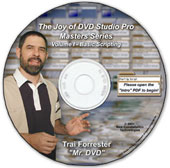
Trai released the first comprehensive DVD Studio Pro Scripting tutorials in July, 2001.

Trai lead the development of the application, now known as DVDAfterEdit, that will be used to optimize your DVD.
An extraordinary illustrated description to get an idea of the power of the proposed procedure, is provided by Ian Shepherd here.
|
DVD Studio Pro version 4 added a new capability (which the old Spruce Maestro abstraction layer had) to move menus into the various Title sets, which helps in circumventing the 1 Gig menu size limitation for each menu domain, but navigation is still forced to the head of the disc. Ouch!
There's nothing wrong with the concept of an "Abstraction Layer", it's just that it's implementation should take more into account and adjust to the realities of the arena it must perform in.
If your discs need to perform mission critically, please contact Trai Forrester for information on TFDVD Research Labs Disc Tune-Up Service. Or, consider TFDVD Research Labs DVD Studio Pro Project Proofing package, or one of our DVD Consultation Packages, for recommendations on how to adjust authoring in DVD Studio Pro to mitigate the Abstraction Layer extravagances. |
| |