 |
|
DVD Studio Pro® Project Proofing Service
AVOID Becoming A Statistic...
Be Sure to Have Trai Look Over Your Files Before Replication
Trai Forrester is
the World's Acknowledged
Leading Authority on
DVD Studio Pro®

Trai got his start with DVD Studio Pro
in the spring of 1999 when the program
was known as Astarte DVDirector.
Trai became the world's leading Astarte
Dealer/Distributor by fall of 1999,
traveling throughout the country, installing
and training on the new system, helping bring in
scores of early adopting studios into DVD Production.

Apple hires Trai Forrester as a
private consultant in
April, 2001, to help introduce
DVD Studio Pro 1.0, at NAB.
Photo credit: Lou Skriba
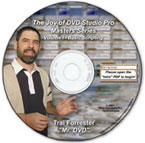
Trai introduces the first (and still only)
comprehensive DVD Studio Pro
Scripting Tutorials disc in July, 2001.
"Trai's scripting disc taught me
how to 'think DVD' - Marc McCoy

Trai Founded TFDVD.com
a DVD Studio Pro support site,
in 2001.
"I'm beginning to understand.
All DVD Studio Pro roads lead to Trai" - A Poster on 2-Pop, Spring, 2002
Unsolicited comments
from TFDVD.com members,
during 2002/2003

Trai collaborates with John Brisbin Releasing the "TFDVDSP Engine",the first and still only, professional DVD Studio Pro Advanced Play List Project Templates - early 2002
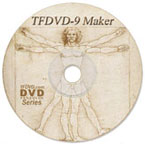
Trai released the "TFDVD-9 Maker" the workaround to DVD SP's DVD-9 formatting bug - summer 2002'. For almost 2 years afterwards, it's the only way to guarantee a spec compliant DVD-9 in DVD Studio Pro®.

Trai led the development of DVDAfterEdit, beginning in Fall, 2002. The program was originally designed to extend DVD Studio Pro's capabilities.
. |
New Constellation
Technologies is licensed with
the industry's best
DVD Verification
capability
|
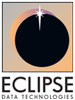



|
|
|
|
 |
Breakthrough 'TFDVD Research' on DVD Replication Problems |
 |
Issue: |
Replicators Do Not test your discs for physical errors, regularly resulting in DVDs released to market with:
- Stuttering and other playback anomalies/glitches at the problem areas
- The disc crashing in DVD players at the problem areas
- Erratic disc navigation in players
- Unnecessary and long delays to rectify the issues, as replicators will not usually take
responsibility for these errors, initially
- The expense of pulling a DVD off of retail shelves, as these problems are rarely
detected by "blind" player bank testing practices used 'in-house' and by 'West Coast' Check Disc proofing facilities.
|
TFDVD Research Labs Breakthrough DVD Check Disc Proofing |
FACT: Replicators regularly produce and release, as finished product, entire runs of DVDs with physical errors that affect playback on DVD players; even after passing their own in-house testing.
|
TFDVD Research Labs has developed a method of scanning DVD Check Discs with the industry standard Eclipse ImageAnalysis® that time and again, has proven to be able to pinpoint, precisely, physical problem areas on manufactured DVDs - just as if an expensive and time-consuming CATS test were performed.
Example: Below is an Eclipse ImageAnalysis® Disc Read Performance scan using TFDVD Research Labs' 'proprietary' combination of hardware - which is the key to the method, on a disc brought to us by a distraught DVD Producer. Customers were complaining that the DVD would freeze playback at a certain location. Their replicator told them that the disc was perfect, as it had passed their industry standard 'Bit-for-Bit Compare' test and that the problem wasn't their fault. But it was clear, according to TFDVD Research Labs' Eclipse® Read Performance tests of the disc, that three quarters of the way through, on Layer 0 of the DVD-9, Read Performance drops off 'catastrophically' (shown below circled in red) for a brief moment. Subsequent player bank testing by TFDVD Research Labs' staff around the location revealed the freeze in numerous players.
|
|
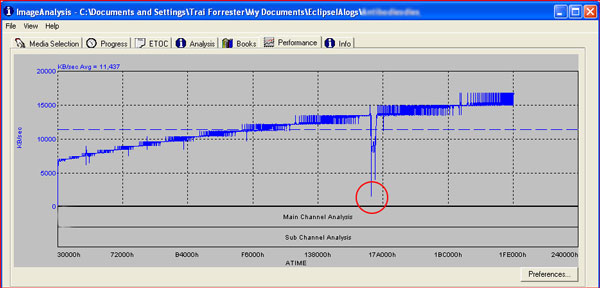
|
|
Next, the screen shot below shows part of the subsequent CATS physical testing (the replication broker wouldn't budge, so we had to enlist a third party for the CATS test) report of the same disc identifying a physical error at the exact - yes, exact location found by TFDVD Research Labs' initial Eclipse® Disc Read Performance test. The error was a "POF", or Outer Parity error, which is a physical imperfection larger than the DVD Format's error correction capability can reliably account for, and should never be present on a DVD.
The replicator's error was first indicated by TFDVD Research Labs' Disc Read Performance test (above) which was proven by CATS physical testing (shown below) and they finally agreed to redo the run. |
|
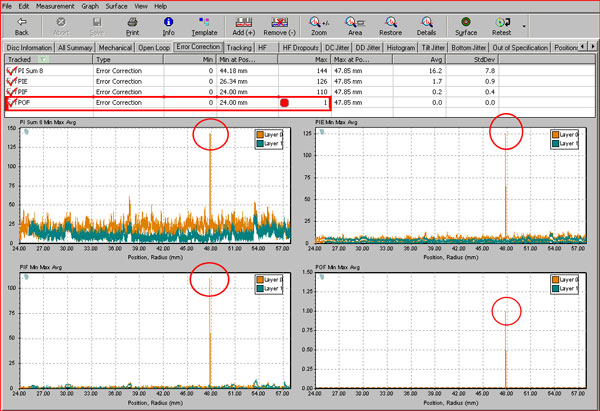 This screen shot of the CATS report page of the same disc, shows the exact same spot of the physical
error is located at the identical sector found first by the TFDVD Research Labs' Read Performance scan.
This screen shot of the CATS report page of the same disc, shows the exact same spot of the physical
error is located at the identical sector found first by the TFDVD Research Labs' Read Performance scan.
|
|
How could this happen, when every DVD produced and released into the market in the above example contained this physical error that seized playback in most DVD players?
The reason? Due to time constraints of the high throughput volumes needed for a replication facility to survive, replicators cannot properly test their output for physical errors. CATS physical testing on a representative sampling of a replication run could take more than a day, or longer. It doesn't happen except on very large runs, and then only at a few replication facilities.
As a fall back, replicators will use the previously mentioned "Bit-for-Bit Compare" procedure on one of the discs of the run, which only takes about 10 minutes or so, on their high-speed drives.
It sounds good on the surface - checking that the data on the submitted DVD Image matches what's on the just manufactured disc. But there's a couple of problems with this method that will often result in physical problems on the disc being missed. This can result in all kinds of bad things happening to the disc once out on the market, because the Bit-for-Bit Compare test does not tell us anything about DVD players' ability to play back the disc, or defective parts of a disc; just that the required data is supposedly present on the Check Disc.
Why the 'Bit-for-Bit Compare' Test Used by Replicators, By Itself, is Inadequate:
- The optical drives used by the replicator to conduct the Bit-for-Bit Compare test are 'too good' - much better at reading (and re-reading) through various encountered physical problem areas on the disc than optical drives found in the average DVD player. Numerous physical defects that will not be able to be played by DVD players, are regularly no problem for the replicators' specialized high-speed optical drives to read through, and get a successful Bit-for-Bit Compare result.
- These more 'expensive than the average' optical drives which the replicator uses, are able to perform multiple high-speed re-reads and often come up with a match for the Bit-for-Bit Compare through the DVD Format's Error Correction Code capability, resulting in an invalid 'passed' test; where parts of the data actually do not exist on the Check Disc tested.
- DVD players' optical drives are not able to hold up as well, and certainly will not have the luxury of seeking and re-seeking to try to read the data from a marginal disc in a real-time Mpeg 2 decoding environment in viewer's living room.
|
Our extensive research has shown that TFDVD Research Labs' Eclipse® Read Performance test, while not a physical test of the disc, per se; time and again has proven to be an accurate indicator of whether or not a DVD Check Disc is going to have problems being played back by DVD players. After several years of testing and having been involved in some of the most extraordinary proofing coups ever documented in our industry using this method - and having first hand experience how big the problem is (see more examples below) - we can say with confidence that it would be good for you and your client to make sure this test is performed on your discs before they go to market. |
TFDVD Research Labs' Eclipse Disc Read Performance Test |
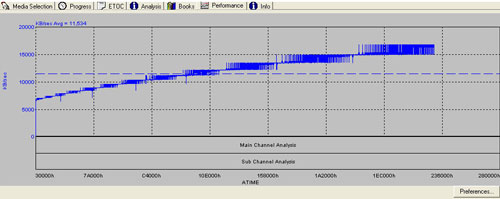
This is what your DVD Check Disc Read Performance profile on our proprietary hardware should look like.
|
Above is an example of a perfect Eclipse® Disc Read Performance test. The disc is first read by Eclipse Image Analysis on TFDVD Research Labs' proprietary hardware, starting at the inner hub of the disc at around 6,000Kbps and steadily increases read speed as the laser moves towards the outer edge of the disc. Any major interruptions (see below) in the steadily increasing pattern can translate into playback problems of the disc on DVD players - and again, all can be missed by the replicator's quality control. |
Disc Read Performance - The Crucial Parameter Determining a DVD's Playback Capability
Everything on the disc could and should be perfect, but if there's some physical imperfection on the discs from the manufacturing process, i.e., improper molding, bonding, metalization, etc., all these factors, and more, can cause discs to have problems playing in some or all DVD players.
Other causes of a disc manufacturing run's imperfections could be one or more of dozens of parameters that were out of calibration on that production run; or even errors which crept in during the glass mastering phase in the construction of the Stamper. We also know firsthand, that even the handling and packaging can inflict damage to the discs.
We've found that with the right hardware combination (older Eclipse Data Technologies™ - approved optical drives, and it so happens - older computers, too) and the indispensable Eclipse Image Analysis®, the same Image verifying software the replicators use, time after time, nails any physical imperfections in our client's discs. And it almost never fails, once we have the location of the severe read performance drop, we can then take the disc to the Player Bank and further prove the problem when multiple players exhibit playback issues at those locations. And once the replicator sees our documentation, they will use their CATS testing machine to confirm our findings. Only rarely (twice in 3 years) have we needed to engage a third party CATS test to convince a replicator there was a problem on their discs. The TFDVD Research Labs' Read Performance results and the precise time codes to check playback in players we've identified, is usually enough to get the run redone.

TFDVD Research Labs' bank of players (a few of them shown above), become high-tech testing instruments when it's
known in advance where on the disc to play to reveal potential replicator manufacturing errors.
Important Note: We don't bother you or the replicator with small dips in read performance; just the big drops - ones like shown in the Read Performance profiles shown in the pics above and below, i.e., those results we can also document that have been a problem in Player Bank testing. |
| |
Examples: TFDVD Research Labs' Disc Read Performance Tests |
Below are some actual results from our clients' DVD Check Discs |
Case 1
Just over halfway through Layer 0 of this DVD-9, something goes awry with the Read Performance on all the Check Discs we received. Notice that the Read Performance, after the initial drop, was never able to recover back to where it should be - with the fastest Read Performance at the outer edge of the disc.
As standard procedure when we get results that look like this on several of the Check Discs, we calculated the position where the first drop in Read Performance began - then hop over to the Player Bank where |
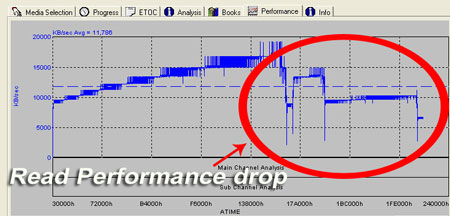 |
TFDVD Research Labs staff are able to go directly to the approximate spot to test playback. Sure enough, in all DVD players tested, there was pixelization, audio drop out,several second freeze frames and other playback anomalies in the area of the poor Read Performance. When we asked the replicator to take a look at these discs at this location, it didn't take them half a day to communicate back to the client that they were going to redo the run. When the new check discs came back 5 days later, their Read Performance was absolutely perfect. |
| |
Case 2
This is another Layer 0 (first layer) read of a dual layer DVD-9. Notice that, again, the first part of the disc is fine - perfect read acceleration as the laser moves towards the end of the disc. But then, Read Performance starts dropping off, and gets more erratic as it goes. All the Check Discs we received on this job had this identical Read Performance pattern.
Checking several of the locations identified by the disc's poor Read Performance in TFDVD Research Labs' Player Bank, |
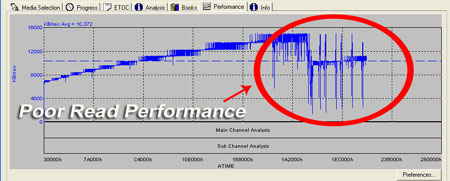 |
immediately found multiple playback problems in most players. Note: some of our players played right through the problems areas on this disc. This happens frequently, where some players seem to be better than others at playing back through disc imperfections, and is one reason why "blind Player Bank testing" can and will almost always miss short duration problem areas on the disc.
We sent the client the final Check Disc report with the Read Performance chart, including the player models that had the playback problems with the discs, and the exact time codes in the movie for them to check. The very next day the replicator let our client know they were rushing a redo and would work on the weekend to get them sent out on Monday (we delivered the report on Thursday). When we received the new batch of Check Discs, their Read Performance was perfect. |
| |
Case 3
This was the strangest disc Read Performance results we've seen. The entire second layer of the DVD-9 had this same undulating pattern.
Subsequent Player Bank testing found crashing on 17 out of 60 DVD players tested. It even crashed the Apple DVD player on our Mac G5, which doesn't happen often, as computer optical drives can be very forgiving when it comes to playing through imperfections on the disc.
The replicator was initially reluctant to redo |
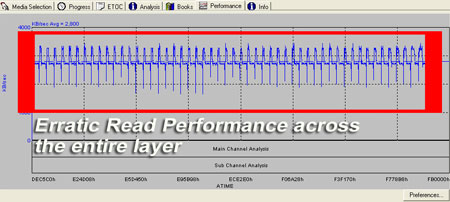 |
| the run, citing their perfect "Bit-for-Bit Compare" tests (as they often do, at first, till we've worked with them for awhile :-). So, this was one of the rare occasions we had to recommend CATS physical testing of the disc. Of course, the disc came back with the "Birefringence" out of specification (means the data is too out of focus for players to read reliably - here's a Link explaining the concept) - and then the replicator agreed to redo the run. The new batch of Check Discs from the replicator had perfect Read Performance. |
Case 4 - The following three TFDVD Research Labs Eclipse Read Performance Charts below, were Check Discs from a 3 disc set (a famous TV series), and all three discs had to be redone and replicated again. |
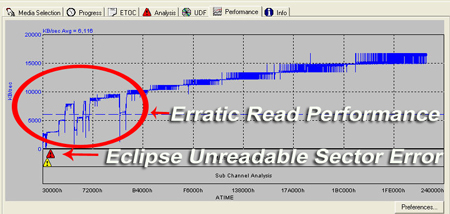 Check Disc 1 in the 3 Disc set
Check Disc 1 in the 3 Disc set
|
All these cases show that it's regularly possible to get passed Bit-for-Bit test results, and yet there can be all kinds of physical problems with the manufacturing that prevents smooth playback of the DVD in DVD players.
We were sent 20 Check Discs for each of the DVDs in the 3 disc set. We tested 5 Check Discs for each of the DVDs in the series. Each one of the discs returned the same respective different results as shown in the 3 screen grabs on the left.
Notice how this time Eclipse® also reported "unreadable sector errors"? |
| Not good. Again, as is the procedure at TFDVD Research Labs, we pinpointed the locations on the disc where the Read Performance shows a collapse (through nifty disc sector location calculations) and found freezing, pixelization, stuttering and other playback anomalies in the Player Bank tests. |
| |
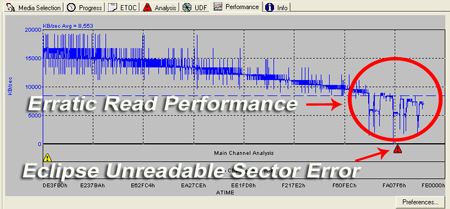 Check Disc 2 in the 3 Disc set
Check Disc 2 in the 3 Disc set
|
Since this was a 3 disc set, it's most likely they were all run on the same replication line one after the other, and the line had a need for maintenance calibration.
Whatever the cause, this entire disc set, which was sent to us and our client by a replicator, presenting it as finished product, was a disaster ready to happen.
Again, as we always do as part of this procedure, after the Eclipse® Read Performance tests are run on the Check Discs, if we see the type of problems in read performance, as we see here - we proceed to identify their locations on the DVDs and then get more evidence over in the Player Bank. |
| We rarely get read performance this poor without some or all of our 154 players returning problems during playback. |
| |
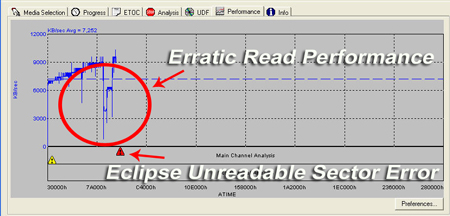 Check Disc 3 in the 3 Disc set
Check Disc 3 in the 3 Disc set
|
Notice on this third disc the read performance duration is truncated. Well, the Eclipse Read Performance test just stopped! This disc was so bad that Eclipse couldn't proceed, so we had to manually abort the test.
This last disc also played well in some of our DVD players! But crashed about 40% of the others.
Again, it is our painstakingly researched special optical drive and computer combination, along with the indispensable Eclipse ImageAnalysis® testing software that allows us this uncanny accuracy in detecting errant DVDs, without the extra time and expense of CATS physical testing.
|
So, with Eclipse® Performance Charts tests in hand, along with dozens of player models that this 3 disc set had problems playing in, the replicator immediately agreed to redo the run. The new batch of Check Discs for the 3 disc set came back about a week later, and they all had perfect Read Performance.
|
| Though not a physical test of the DVD, our exclusively calibrated Eclipse Read Performance test provides us the capability to pinpoint areas of the disc to test for possible playback issues, and if playback problems are found in several of our players, we recommend in our submitted report that the disc undergo investigative physical testing by the replicator. In 100% of the times we have presented our findings, in these types of instances, it has resulted in the replicator confirming the problem themselves and redoing the run - including the cited rare occasion that a third party CATS test was needed to help nudge the process towards remanufacturing the discs. |
| Eclipse Data Technologies™ Official Policy Statement on the Use of Their ImageAnalysis' Read Performance Feature: |
| The following is a response by Eclipse® to a specific replicator who asked for an official clarification statement on the use of the Eclipse Read Performance capability. This particular replicator was, quite frankly, a little upset at the time because TFDVD Research Labs had just found problems on several of their discs by using the feature, as has been described. Here's the statement from Eclipse® (emphasis added): |
| |
"The Eclipse Performance tab displays a graph of the overall performance of the media being tested. Performance is based on the speed of the input media, the speed and performance of the host computer system, activity on the device bus and computer system, and the number of retries and errors encountered on the media. This is not a calibrated measurement. It is simply a measurement of the data rate at which we can access the sectors for testing.
The core purpose of our software is the logical format testing of our analysis engine. Although we do not claim the performance tab to be a substitute for a comprehensive electrical/physical signal test, we are told by many customers that the performance tab is a good indicator of high speed readability and that there is some correlation to performance graph problems and physical problems on the disc such as high block error rates or RA/VA issues.
In no case would we advise basing specification compliance on a performance graph result, but it is advisable to further investigate the signal quality of media that has demonstrated performance graph problems such as significant drop-off or dips in data readability."
Ed Younger
Eclipse Data Technologies |
|
Summary of the Problem:
1) Due to time constraints, the replicator is not able to test their DVDs for physical errors.
2) Most replicators use a Bit-for-Bit Compare of the submitted DVD Image with the Image they made on the replicas, to see if they match up. If so, the logic goes, then they must be replicated properly.
3) Bit-for-Bit Compare says nothing about whether or not the manufactured DVD can play perfectly, or if at all in DVD players, because the DVD optical drives the replicator uses 'skew' the test results, as they're much better at extracting data off of DVDs than DVD players typically are, and they have the luxury of multiple re-reads to extract the data, which isn't available to DVD player optical drives that are trying to feed a decoder in real time.
4) All DVD production studios and their clients are in danger of receiving bad discs that can easily avoid detection not only by the replicator, but easily from in-house, or other 'West Coast" Check Disc proofing services practicing what we call "blind" Player Bank testing; resulting in defective DVDs getting out into the market - and they do regularly.
Summary of the Solution:
TFDVD Research Labs has developed a way to detect if there's something possibly physically wrong on DVD Check Discs, and through the poor Eclipse® Disc Read Performance tests and Player Bank testing documentation, can persuade the replicator to re- look at their run. A majority of replicators have CATS testing equipment on the premises. If we can show there are problems, they will use it and other testing equipment to confirm.
With TFDVD Research Labs proofing your Check Discs, both major disasters and a host of 'mysterious problem issues' with your discs out there can simply disappear: Quick Case study - Dan Wood, of MPI Media Group, with over 3,000 films in their library and who are acquiring hundreds more each year, has said that switching to TFDVD Research Labs for all their proofing 2 years ago (we've proofed hundreds of DVD-R release candidates and Check Discs for them) has resulted in a "Drastic reduction in customers calling in about their discs". MPI Media Group is fully versed and endorses this method of Check Disc Proofing, as many bad discs were redone for free by their replicator and prevented from reaching market with its use. |
The TFDVD Research Labs Eclipse® Disc Read Performance Testing is included as standard in our Check Disc Proofing and Player Bank DVD Compatibility Testing packages, at no extra charge (Note: There's an additional charge for the Read Performance Testing on CSS copy protected discs).
|
 |
Please contact Trai Forrester at 800-213-2297 or 610-924-9204, or, if you prefer please send an email. We'll brief you more about this amazing testing process, along with all the other procedures that we do to insure you have the most thorough Check Disc testing in the industry, and can go through replication and out into market with confidence. |
Warning:
Please be careful trying to base a decision of whether or not a DVD Check Disc is ready for market from tests results from other inexpensive or free Read Performance testing software out there. We've tried them all, and none of them will even show a little dip on the above problem discs we keep here as 'calibration discs'.
Eclipse Image Analysis® is needed, as it's also performing validation of the Image as it's proceeding. So, when Eclipse ImageAnalysis® is counting sectors in a VOB, for instance, and it runs into a problem area of the disc, it will force the drive to reread, and then reread again, until it can "count" the sector. That's what causes the Read Performance graph to drop, in that case.
But even then, there is the issue of the DVD optical drive used in the Read Performance test. Most Eclipse® approved high-speed optical drives in use by replicators, and other drives, still won't show drops in Read Performance as demonstrated here (we've got a closet full of them; they're pretty useless to us). We've found only one drive that does the trick reliably every time (and we've got a closet full of them, too).
And know, that this Read Performance test on your DVD Check Discs is just one of the many procedures we perform to protect your release into market. Description of TFDVD Research Labs' DVD Check Disc Proofing. |
| |